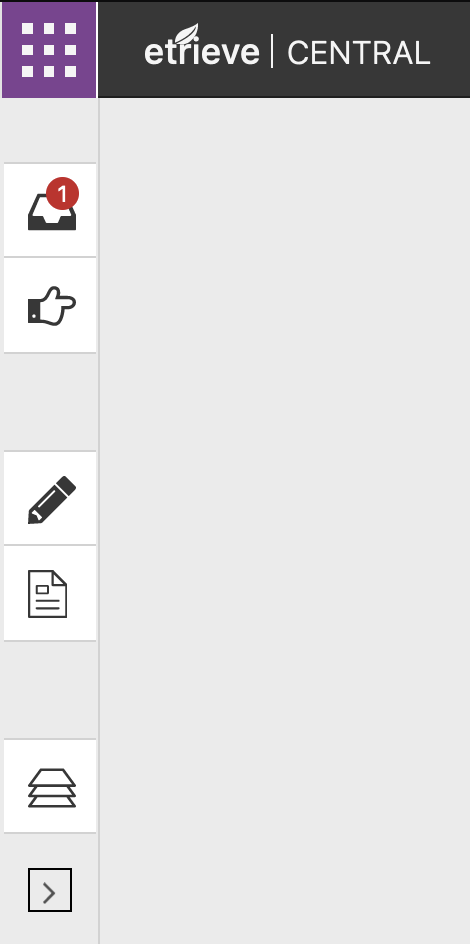How do I use Softdocs Etrieve?
346 views | 0 Vote this question as useful. 0 Vote this question as not useful. | Last updated on Nov 21, 2024 Softdocs
Here's an overview of all you can do in the system.
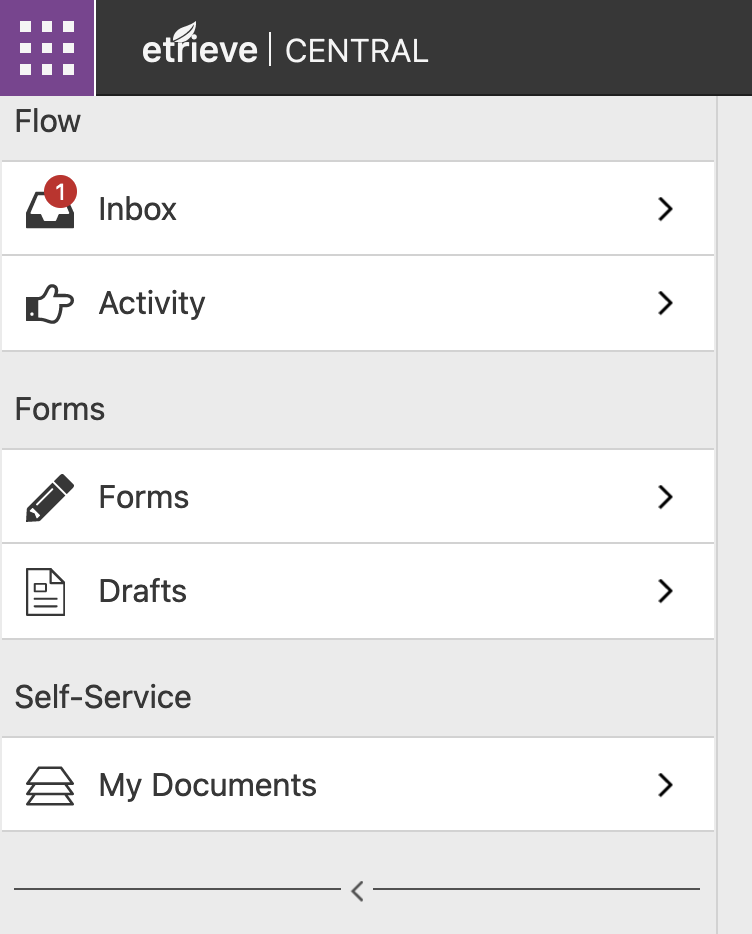
- Inbox: Where you go to take action on a form that has been sent to you. See “How do I review or approve a change of schedule form or other workflow?” for details on this area.
- Activity: Where you will find copies of all the forms you have taken action on. From here, you can view comments, see history, open attachments, download, or print these forms, but you cannot take any workflow actions on them.
- Forms: This is where you will find live forms that you may be able to fill out and submit.
- Drafts: Every form that you’ve ever edited is saved here in the last state they were in when you last saw them. Click EDIT to select and DELETE them, if you wish.
- My Documents: This is where advisors may go to find any form submitted by their advisees, whether or not they are part of the workflow process. From here, you may download or print them.
- <: Click this to collapse the main navigation menu, and show only icons.