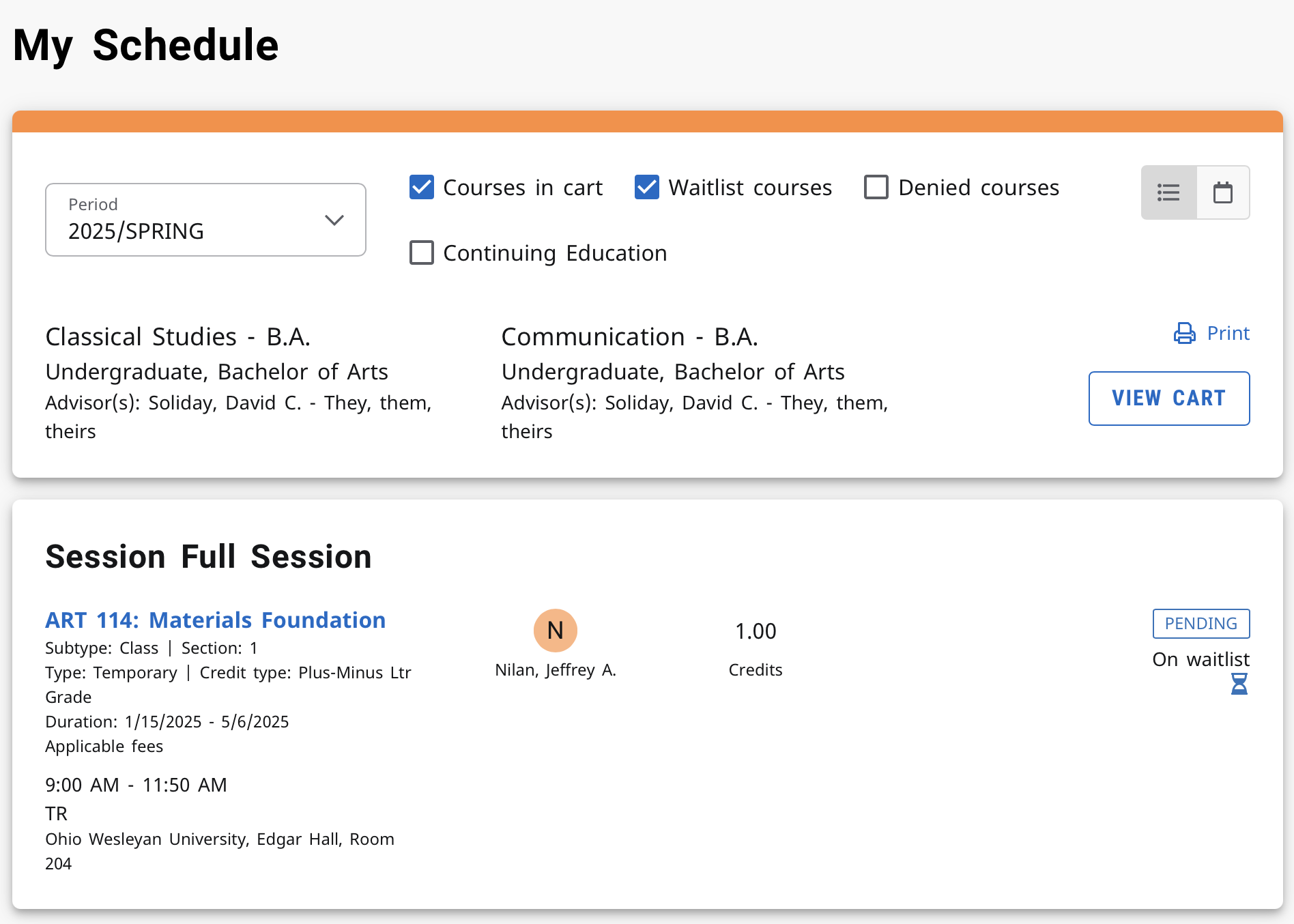How do I see status for wait list or permission request status?
1976 views | 0 Vote this question as useful. 0 Vote this question as not useful. | Last updated on Jan 23, 2025 Self-Service Student Self-Service
Students can check the status of a waitlisted course or permission request by following the instructions here.
- Log into Self-Service using your user name and password.
- Hover over the Registration tab, and select My Schedule.
- Select the List view at upper right. (The Calendar view does not provide you with the status of your requests.)
- If needed, change the Period filter to the current registration term (Year/Term).
- Check the boxes next to Courses in Cart and Waitlisted Courses.
- The status of each course is shown to the right of the course information: