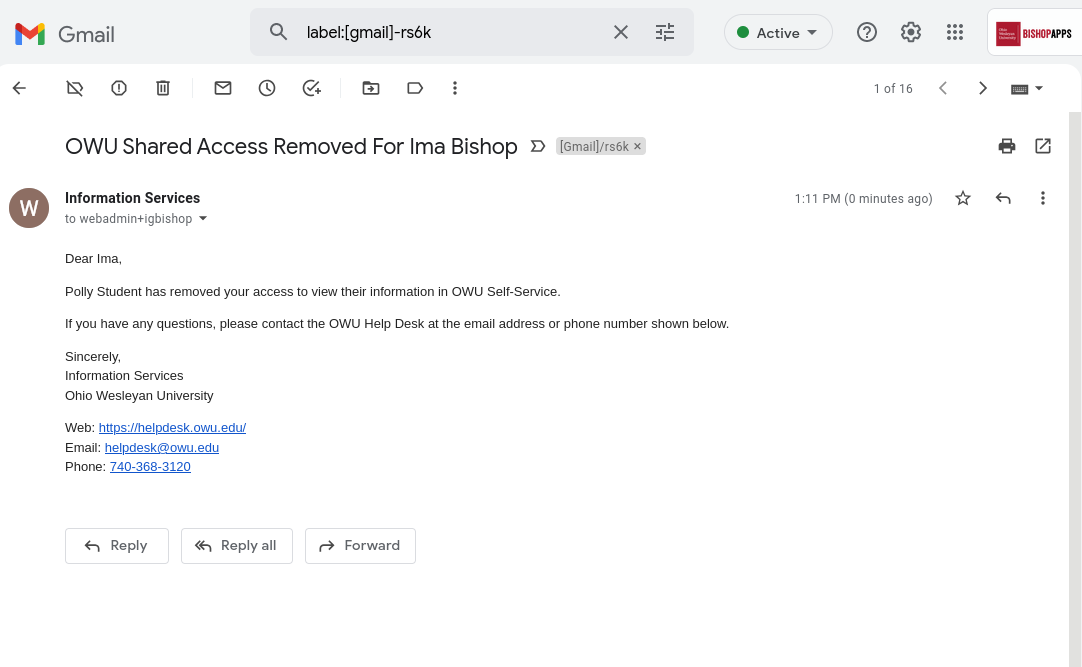How do I remove a relative shared access from Self-Service?
2700 views | 0 Vote this question as useful. 0 Vote this question as not useful. | Last updated on May 29, 2025 Self-Service
- Log into Self-Service, click your name, and choose Profile.
- From there, go to the Shared Access tab. There’s a tile on that screen for every relative with whom you’ve shared access.
- Tap the trash can icon. That will take you to the next screen.
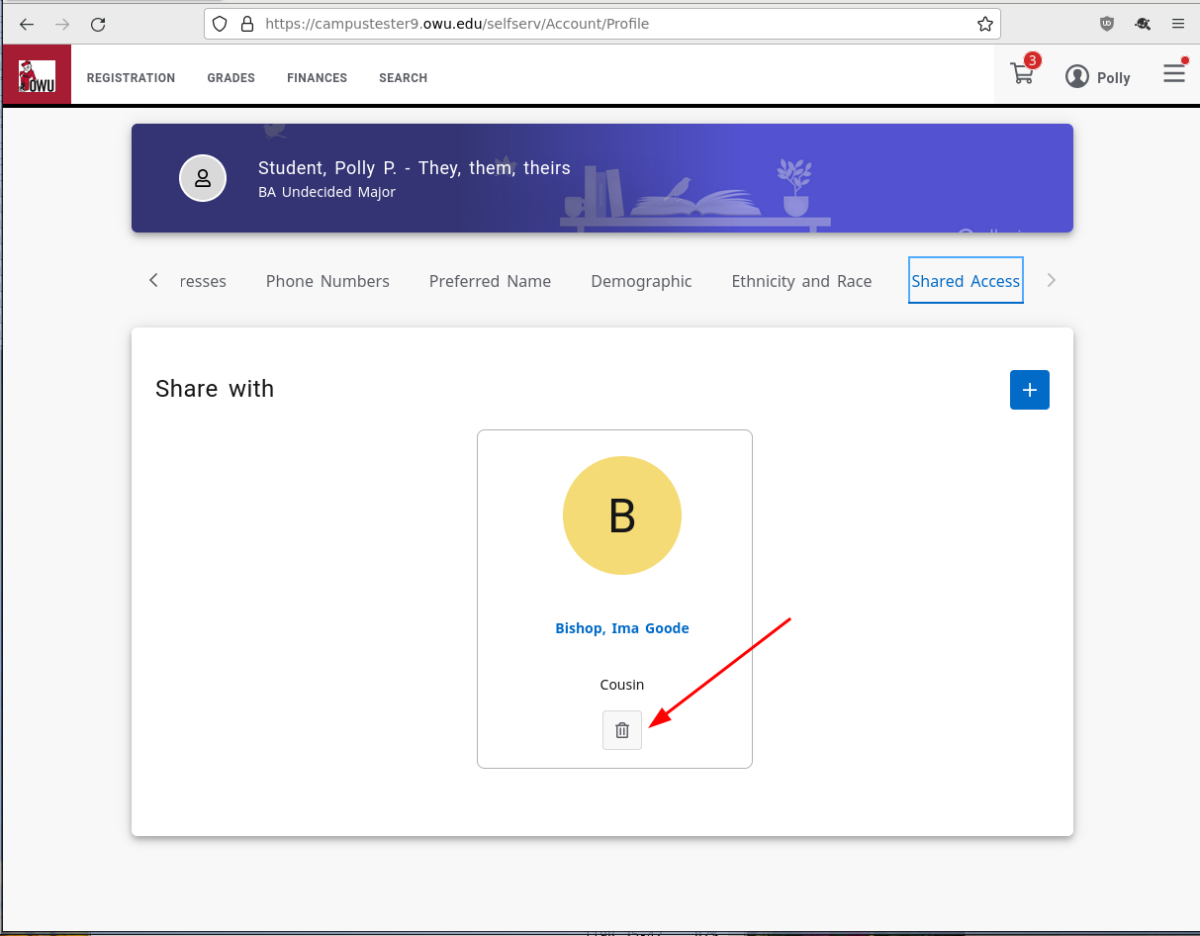
- Confirm by clicking the Delete button.
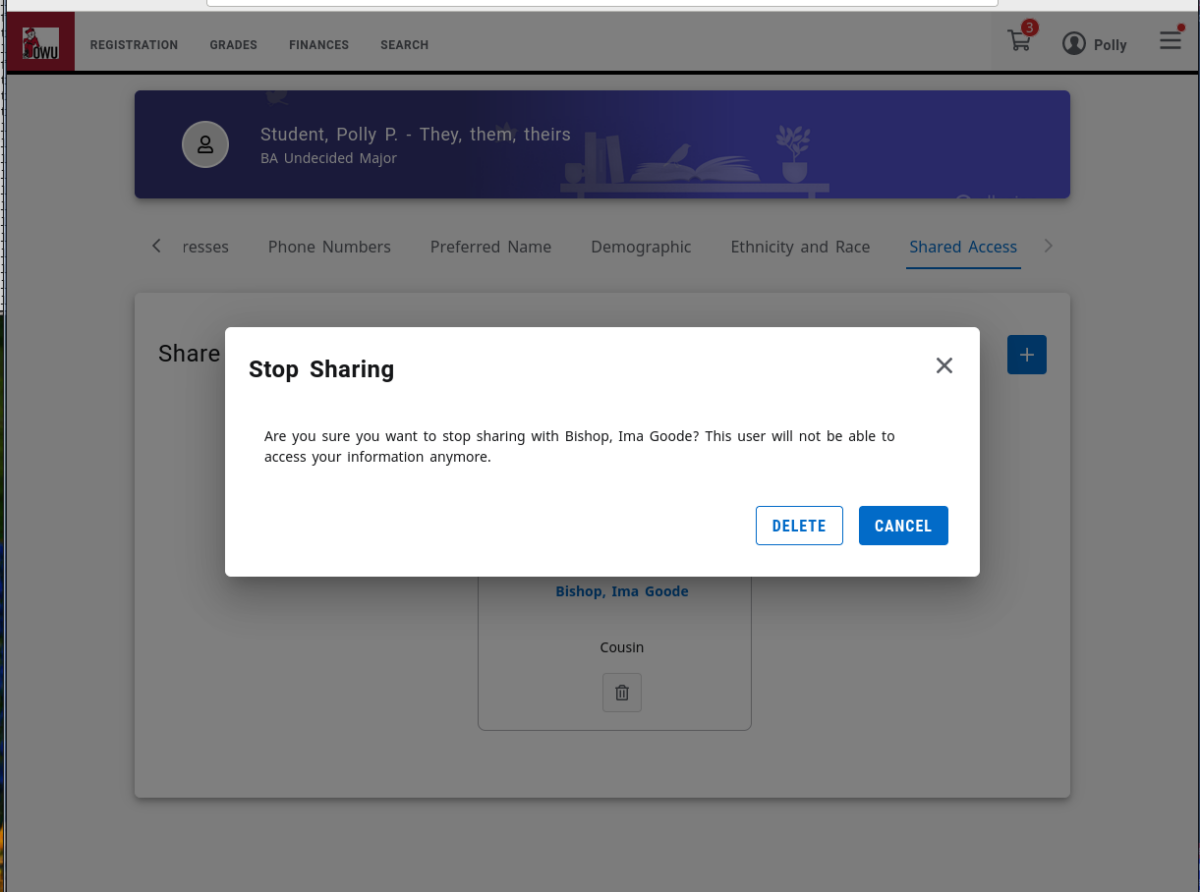
- Your parent or relative will get an email notifying them that you have stopped sharing access.