As a parent with shared access, how do I view their information?
2038 views | 0 Vote this question as useful. 0 Vote this question as not useful. | Last updated on Aug 21, 2024 Nelnet Self-Service Shared Access Self-Service
You will find academic and financial aid information on your child in Self-Service, while current balance and payment information is in Nelnet, (see below.)
-
You will receive an email invitation with a link, as in the screenshot below.
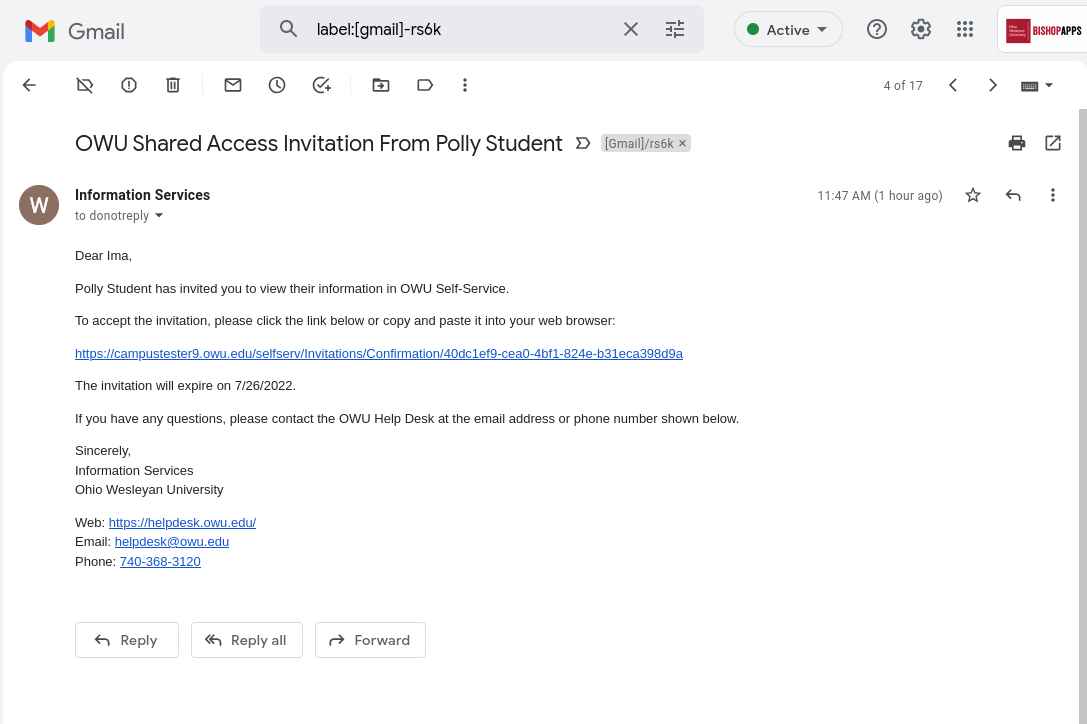
Clicking the link takes you to the next screen. -
Enter a password and click the Create Account button.
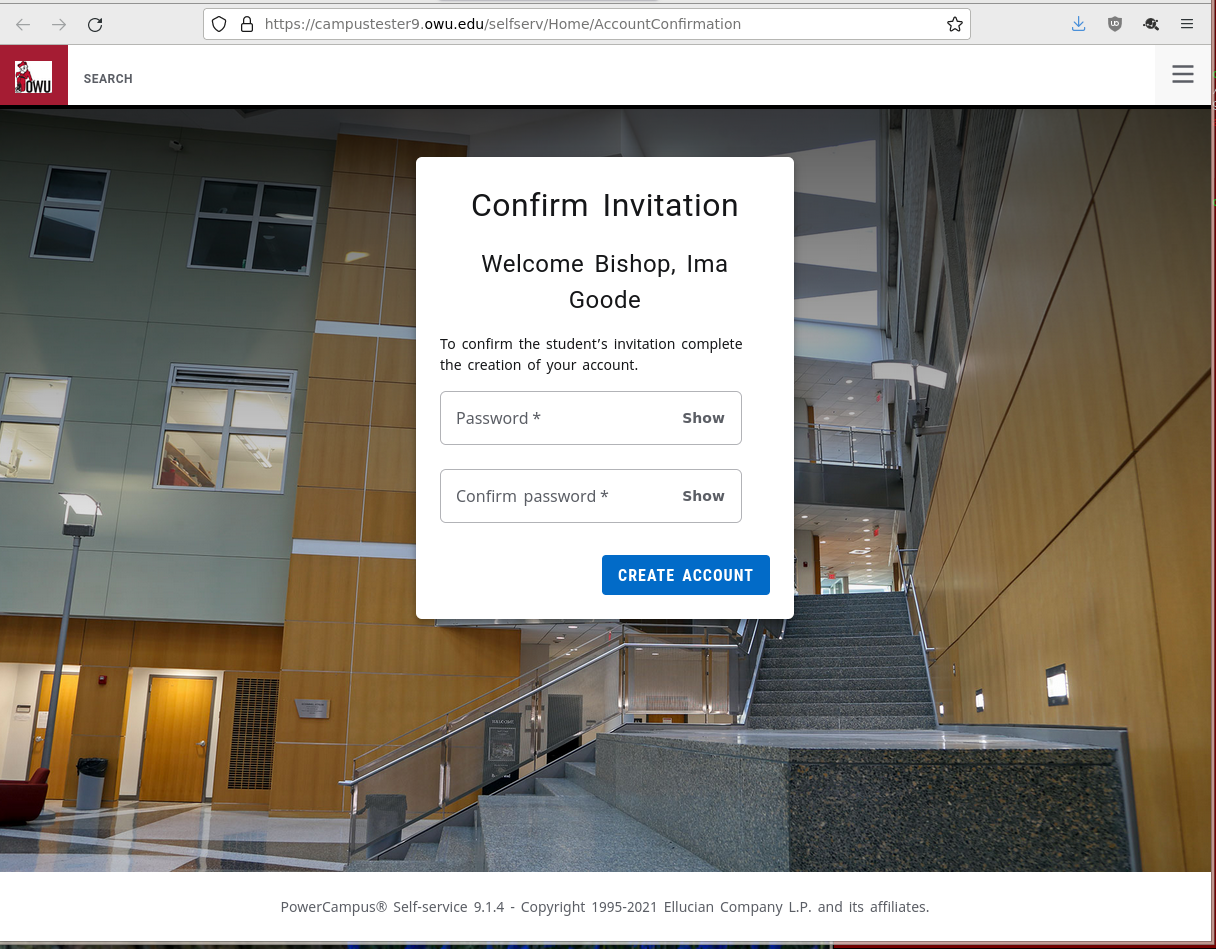
-
You’ll see a confirmation screen. Now you can login if you wish:
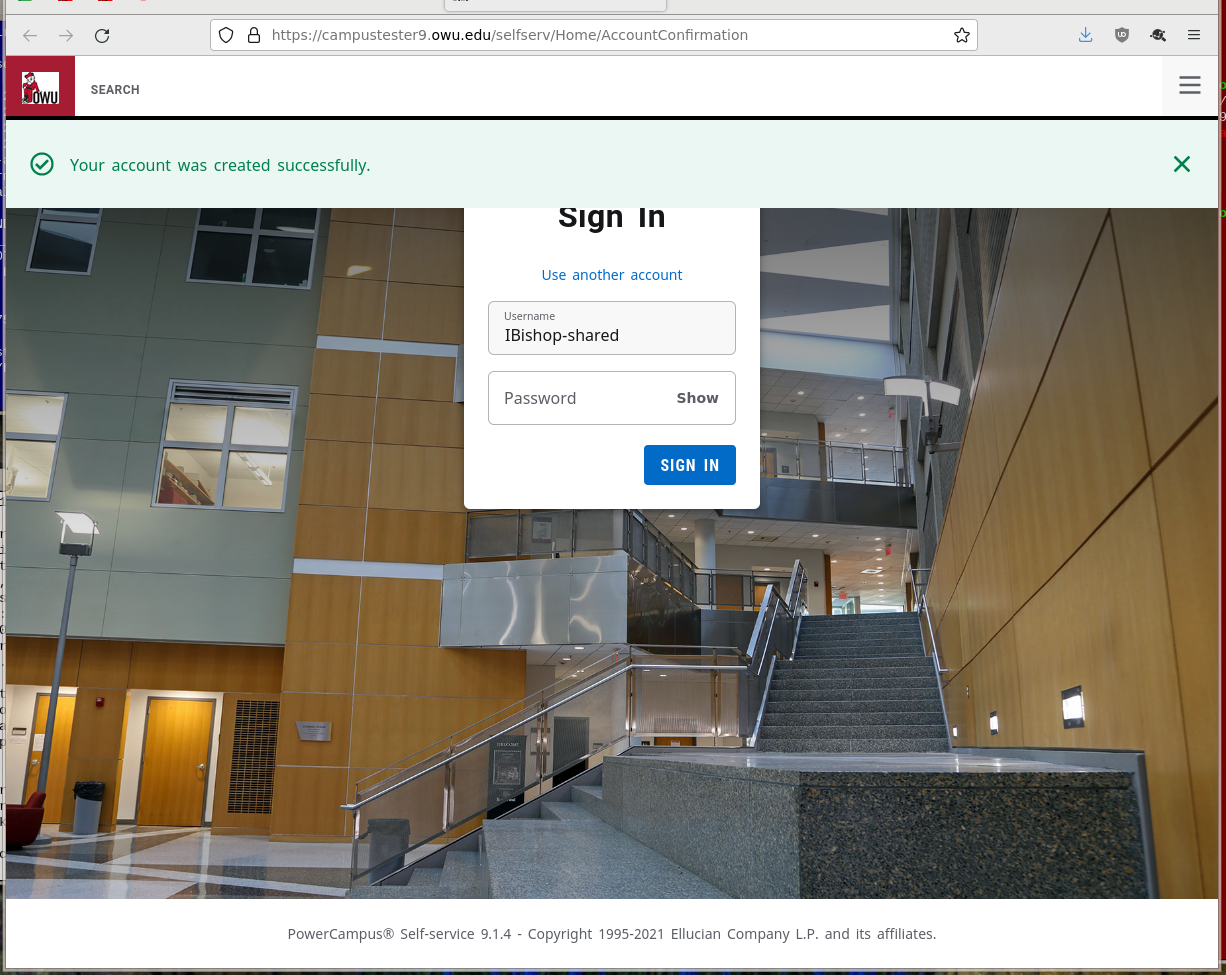
-
Note your name in the upper right and the Shared Access menu at upper left:
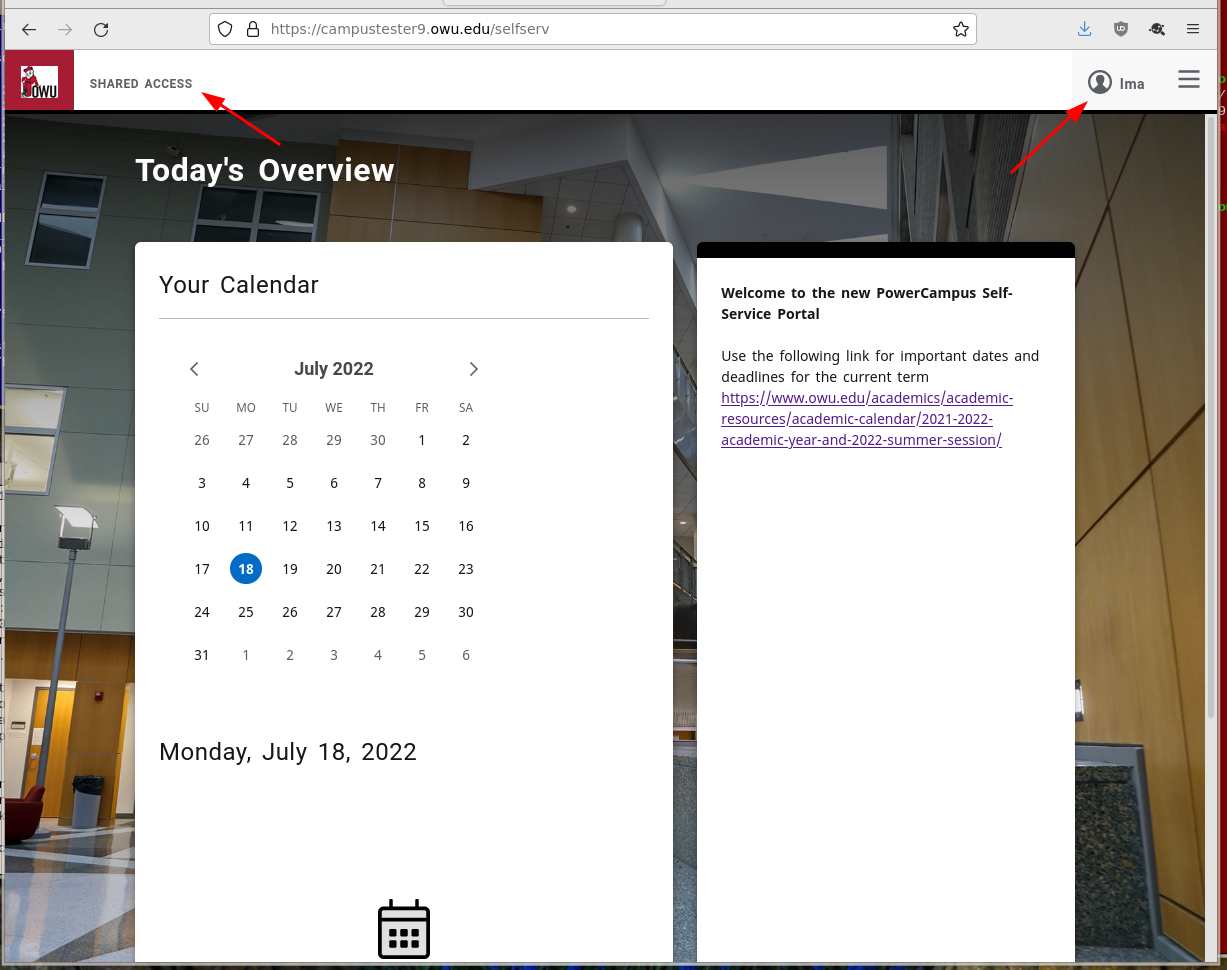
-
Click the Shared Access menu and select Students.
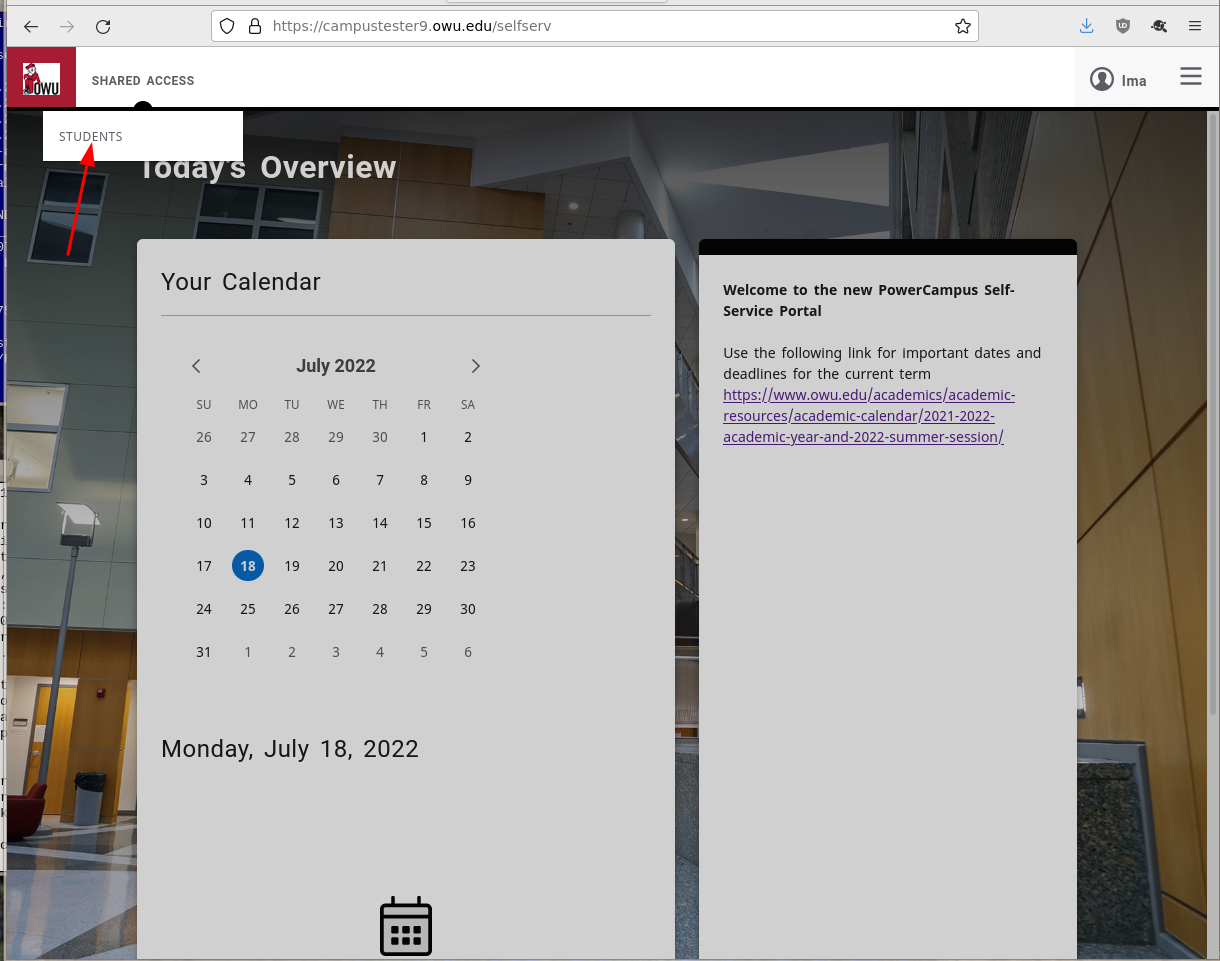
-
You can view student information by clicking your child’s name (and pronouns, if entered).
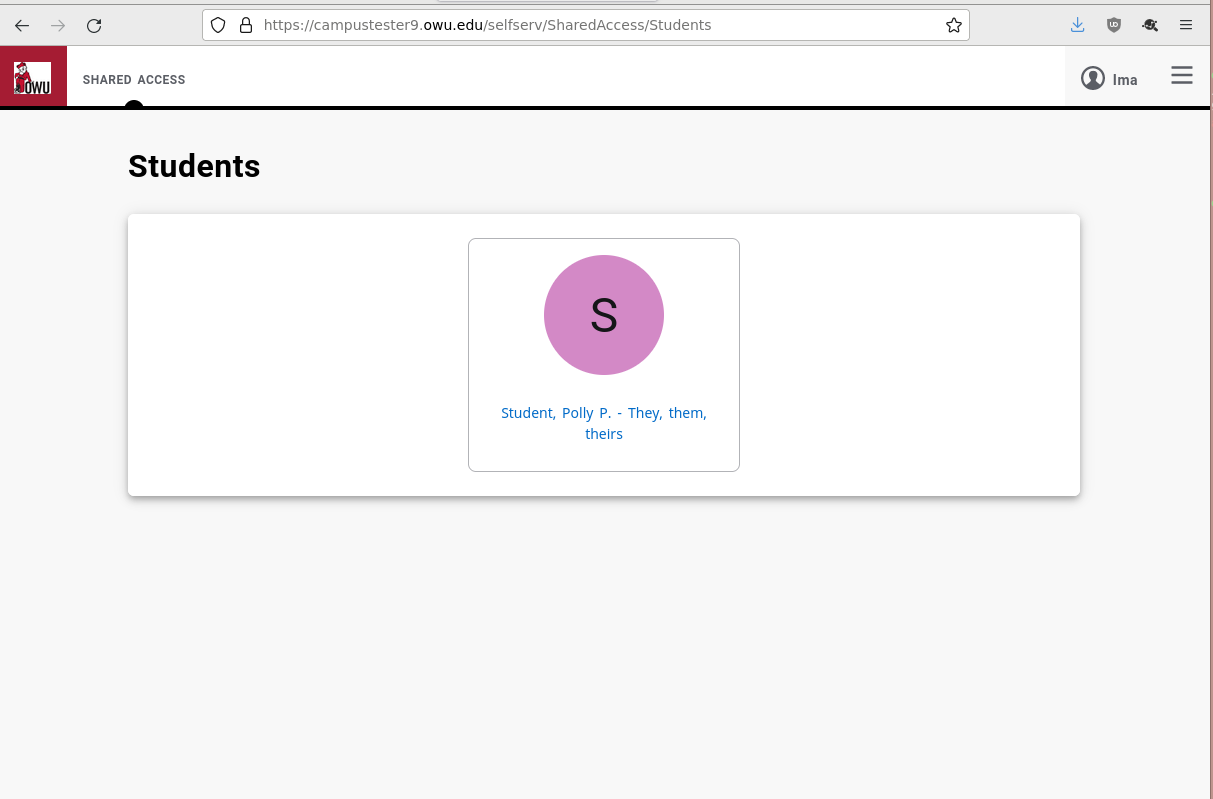
Note: If you already have an active Self-Service account–that is, you’re an OWU employee–you will be able to login with your own OWU credentials immediately after clicking the confirmation email. You will not need to enter any additional information.
Note: If you have multiple children enrolled at OWU, you will see information about every student who has invited you to share access from the same Shared Access account.